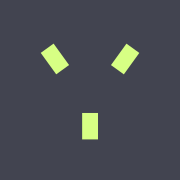verify ceph osd DB and WAL setup
When configuring osd in mixed setup with db and wal colocated on a flash device, ssd or NVMe. There were always changes and irritations where the DB and the WAL are really located.
With a simple test it can be checked:
The location of the DB for the respective OSD can be verified via
ceph osd metadata osd.<id> and the variable "bluefs_dedicated_db": "1".
The WAL was created separately in earlier Ceph versions and automatically on the same device as the DB in later Ceph versions.
The WAL can be easily tested by using the ceph osd.<id> tell bench command.
First you check larger write operations with the command:
ceph tell osd.0 bench 65536 409600
Second, you check with smaller objects that are smaller than the bluestore_prefer_deferred_size_hdd (64k).
ceph tell osd.0 bench 65536 4096
If you compare the IOPs of the two tests, one result should correspond to the IOPs of an SSD and the other result should be quite low for the HDD. From this you can know if the WAL is on the HDD or the flash device.