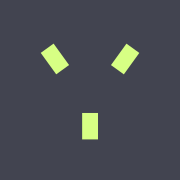Post Mortem: Tentacle v20.2.0 OSD crashing due to EC Bug
On January 11, 2026, at 2:48 PST, an emergency support request was opened for OSD crashes in v20.2.0 that rendered CephFS inaccessible.
The incident was resolved, restoring cluster availability.
A secondary post-recovery issue related to scrubbing errors was subsequently identified and fixed.
The fix involved deploying a new build of Ceph that contained the patches for the bugs. The engineering team made use of Clyso's new build system, delivering the fix to the client as fast as possible.