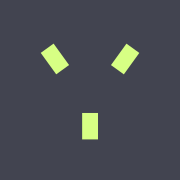S3 migration with chorus
· 10 min read
An S3 system holds data—call it source. It keeps applications running, but migration is needed, maybe due to scale limits or costs creeping up. A new S3 setup, target, is set to replace it. The challenge is to move all data from source to target with no downtime, no data lost, and no breaks for the apps using source. What can get this done?