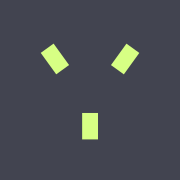Introducing MCB: Simplifying Cloud Resource Management
· 7 min read
Managing cloud resources can be complex, especially when you work across multiple cloud providers. That’s where MCB (Multi-Cloud Broker) comes in—a powerful platform designed to simplify and unify cloud management, enabling users to interact with various cloud services through a single interface.