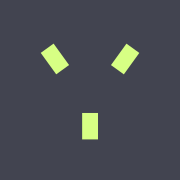Ceph message „daemons have recently crashed“
· One min read
The crash module collects information about daemon crashdumps and stores it in the Ceph cluster for later analysis.
If you see this message in the status of Ceph (ceph -s), you should first execute the following command to list all collected crashes:
ceph crash ls
Here you can see in the output which OSD(s) had or have problems with the respective time of occurrence.
You can get more information with the help of
ceph crash info <ID>
for the respective crash event.
If the crash is no longer relevant it can be confirmed with the following two commands:
ceph crash archive
or
ceph crash archive-all
After that the warning disappears from the ceph status output.